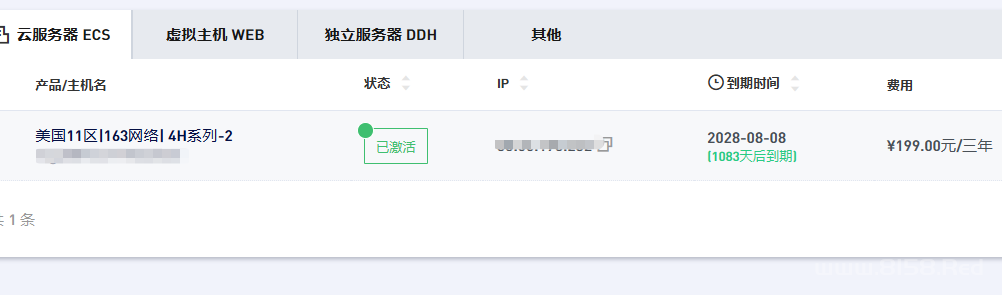宝塔面板搭建V2ray详细教程
准备工作:
准备一个域名和一台vps,并将域名解析到vps。Freenom 可以注册免费域名
搭建好宝塔并安装nginx
宝塔和nginx完成以后,回到vps SSH窗口
执行命令
bash <(curl -L https://raw.githubusercontent.com/v2fly/fhs-install-v2ray/master/install-release.sh)
执行完后,回到宝塔面板,
编辑config.json这个文件,打开文件后先清空里面的内容,再粘贴下面代码进去并保存
{
"log": {
"loglevel": "info",
"access": "/var/log/v2ray/access.log",
"error": "/var/log/v2ray/error.log"
},
"inbounds": [
{
"port": 10000,
"listen":"127.0.0.1",
"protocol": "vmess",
"settings": {
"clients": [
{
"id": "000fe881-b655-4212-b804-b00f9970d5aa",
"alterId": 64
}
]
},
"streamSettings": {
"network": "ws",
"wsSettings": {
"path": "/happy"
}
}
}
],
"outbounds": [
{
"protocol": "freedom",
"settings": {}
}
]}代码中的000fe881-b655-4212-b804-b00f9970d5aa可以变更一下。比如换几个数字。相当于是个密码。但是格式必须相同(小火箭里的UUID指的就是这串代码)
然后宝塔新建一个网站(域名是文章开头你解析的),如下图所示(数据库,PHP都无所谓)
首先申请SSL证书(这步不用说了吧)
然后点击配置文件,在配置文件最顶部添加以下代码
# 定义变量map $http_upgrade $connection_upgrade {
default upgrade;
'' close;}然后大概这个位置(如下图)添加以下代码
#v2配置文件location /happy {
proxy_pass http://127.0.0.1:10000;
proxy_redirect off;
proxy_http_version 1.1;
proxy_set_header Upgrade $http_upgrade;
proxy_set_header Connection "upgrade";
proxy_set_header Host $http_host;
}保存
回到vps SSH窗口
启动v2ray
systemctl start v2ray
设置开机自启
systemctl enable v2ray
搭建完无法访问 使用如下命令解决
wget -O VMess-fAEAD-disable.sh https://raw.githubusercontent.com/KukiSa/VMess-fAEAD-disable/main/main.sh && bash VMess-fAEAD-disable.sh
v2ray其他常用命令
## 启动
systemctl start v2ray
## 停止
systemctl stop v2ray
## 重启
systemctl restart v2ray
## 开机自启
systemctl enable v2ray
##卸载v2ray
先停止v2ray
systemctl stop v2ray systemctl disable v2ray bash <(curl -L https://raw.githubusercontent.com/v2fly/fhs-install-v2ray/master/install-release.sh) --remove


 感觉有用,微信扫一扫,打赏作者吧~
感觉有用,微信扫一扫,打赏作者吧~